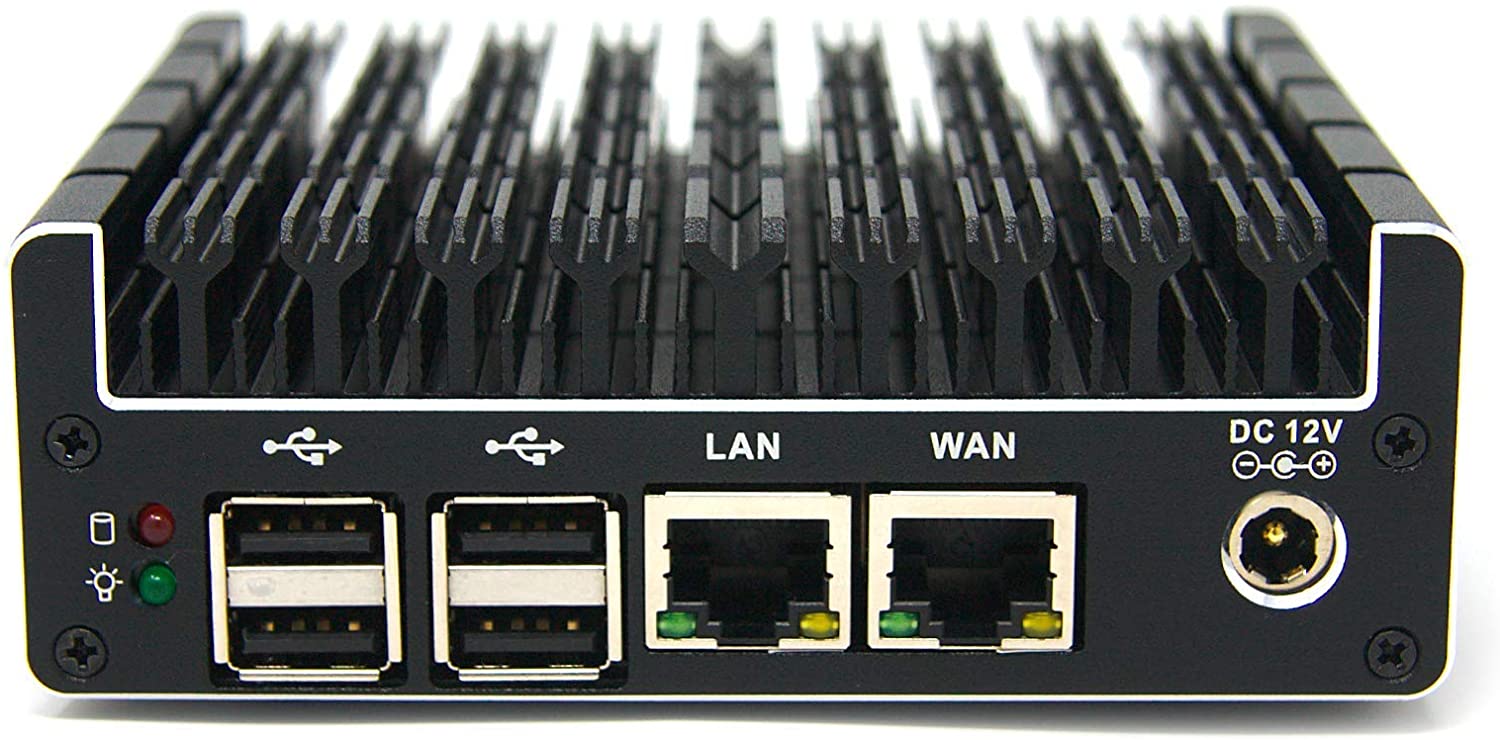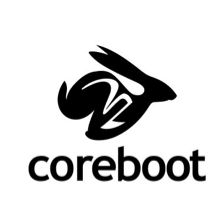If you are currently looking for a new home router or small business router, then a Protectli Vault best pfSense hardware could be right for you.

If you are not looking for a new router at this time and are primarily working online from home due to the COVID-19 pandemic I highly recommend you reconsider that decision.
This is especially true if you are using a basic off-the-shelf Linksys or NETGEAR router, or worse yet, using the router and modem provided by your ISP.
Gambling on the above mentioned gear as the cornerstone of your home network or small business network when so much relies upon it, such as work and entertainment, is risking sub-par performance at best and extended periods of downtime at worst.
In 2020 it just dosen’t make sense to be running thousands of dollars in internet connected devices such as laptops, tablets, smart phones, and game consoles to name a few, only to have their functionality reliant upon a $100 piece of cheap plastic provided by your ISP or purchased at BestBuy.
In contrast, when you combine the raw hardware power of the all-metal fan-less Protectli Vault and the open-source software capabilities of pfSense, there is just no comparison to the consumer routers sold by Linksys and NETGEAR, let alone the junk modem and router combinations offered by ISP’s.
There are 5 main reasons a Protectli Vault is the best pfSense hardware and worth upgrading to.
I. Enhanced Secuirty
All Protectli Vault models come with two BIOS options. You can select either the standard AMI (American Megatrends) BIOS or Coreboot BIOS.
The NETPRAETOR recommendation is to select the Coreboot BIOS. Coreboot is open-source and free of back-doors while AMI is closed-source, which means none of us beyond AMI know whats really happening behind the scenes.
A Protectli Vault with Coreboot BIOS is a large factor in being the best pfSense hardware as it allows for a predominantly open-source operating environment.
II. VPN Configurations
The Protectli Vault loaded with pfSense allows you to take your VPN protection to the next level. As the best pfSense hardware you can create a dedicated VPN router that allows all devices on your network to run on a VPN even if they don’t support the native VPN software application.
If you’re data security and data privacy needs demand it, you can also configure a VPN kill-switch. That way, if your VPN connection goes down the Protectli Vault pfSense router will automatically halt all traffic and preventing the exposure of your real IP address.

Most excellent VPN providers offer OpenVPN configurations which is what allows you to setup the Protectli Vault pfSense hardware as a VPN router.
Another powerful feature the Protectli Vault pfSense hardware can leverage is the Intel CPU Advanced Encryption Standard New Instructions (AES-NI) standard which vastly improves the speed of VPN encryption and decryption.
This means that for VPN providers which offer it, you can run much stronger encryption settings than other routers without AES-NI. Non AES-NI routers simply are not be able to process stronger encryption or would experience vastly degraded performance if they did.
III. Network Management
As nice as it is to run a Protectli Vault the best pfSense hardware as a dedicated OpenVPN client, in reality, it dosen’t always play nice with entertainment services such as Netflix and Amazon Prime who will sometimes block VPN traffic.
That is where the Protectli Vault pfSense hardware network management capabilities excel and outperform the competition.
Using either additional ports on the Protectli Vault or VLAN capabilities through pfSense you are able to segment your network traffic so only the devices you would want to run through the VPN do so.
For example if you have an Apple TV or Amazon Firesitck you can omit those from the VPN by creating a separate internal network that routes traffic normally through your ISP.
VPN or not network segmentation is a great practice to improve your networks security, performance, and redundancy.
With VLAN’s for example you can create as many private networks as you need such as one dedicated for work, one for personal computers, and one for smart home devices, and another for guests.

These are all capabilities very much needed in the COVID-19 world yet completely lacking in the offerings from Linksys, NETGEAR, and ISP provided junk.
Finally, Protectli Vault pfSense Hardware easily supports bandwidth speeds up to Gigabit
IV. Failover Capability
For absolutely mission critical needs such as online gaming and Netflix, Protectli Vault pfSense hardware supports the following failover tolerance.
Multi-Wan – This feature provides you the ability to have and additional internet connection. For example, a primary cable internet connection automatically backed up by a secondary cellular connection.
Common Address Redundancy Protocol (CARP) – Allows you to have multiple routers which share a virtual IP address. In case one router goes down then the other router will automatically take over.
V. Support
Both Protectli Vault and pfSense are backed by companies who offer quality support for their respective products. In addition, there is much online documentation for both Protectli Vault and pfSense. Finally, there are a multitude of forums with individuals actively contributing and supporting each other with their Protectli Vault pfSense projects.
Protectli Vault Best pfSense Hardware?
In summary Protectli Vault the best pfSense hardware for home networks and small business networks.

When compared against off-the-shelf routers at a retail store or ISP provided units, the enhanced security, OpenVPN Client, Network Management, Failover, and Support for Protectli Vault pfSense hardware cannot be beat.
Remember, in the COVID-19 era your homes internet connectivity is now just as mission critical as the office you used to work at.
I’ve been using the Protectli Vault, Unifi AP Pro, and TP Link Switch with VLAN’s for more than six months now. Running the best pfSense hardware I’ve had rock solid stability, excellent performance and enjoy all the features and support.
If you enjoyed this article or have any feedback please comment below or share it on social media.
Thank you!