pfSense VirtualBox is a popular open source firewall solution that provides users with a wide range of features and functionalities. However, after a pfSense download and despite its popularity, there are several drawbacks associated with using pfSense VirtualBox.
This article will discuss the potential risks and limitations of running the software in a virtualized environment, as well as propose alternative solutions for those who need similar functionalities.
pfSense VirtualBox Security Vulnerabilities
One of the major drawbacks of using pfSense VirtualBox is that it can be vulnerable to security threats. Since it is an open source platform, anyone can access the source code and modify it according to their needs.
This makes it easier for hackers to exploit any vulnerabilities in the system and gain access to sensitive data or networks. Additionally, since pfSense VirtualBox runs on top of a hypervisor such as VirtualBox, any security flaws in the underlying hypervisor can also affect the security of the entire system.
Network Performance Issues
Another issue with using pfSense VirtualBox is that it can lead to network performance issues due to its reliance on hardware resources such as CPU and RAM. Since these resources are shared among multiple applications running on the same machine, they can become overutilized which can lead to slowdowns in network performance.
Like the hypervisor security vulnerabilities mentioned above, any performance issues in the underlying hypervisor can also affect the overall performance of the system.
Software Compatibility Issues
Finally, another issue with using pfSense VirtualBox is that it may not be compatible with certain software applications due to its reliance on specific hardware components.
For example, some software applications may require specific hardware components such as graphics cards or sound cards which may not be available in a virtual environment running on top of a hypervisor such as VirtualBox. As a result, these applications may not be able to run properly when running on top of pfSense VirtualBox.
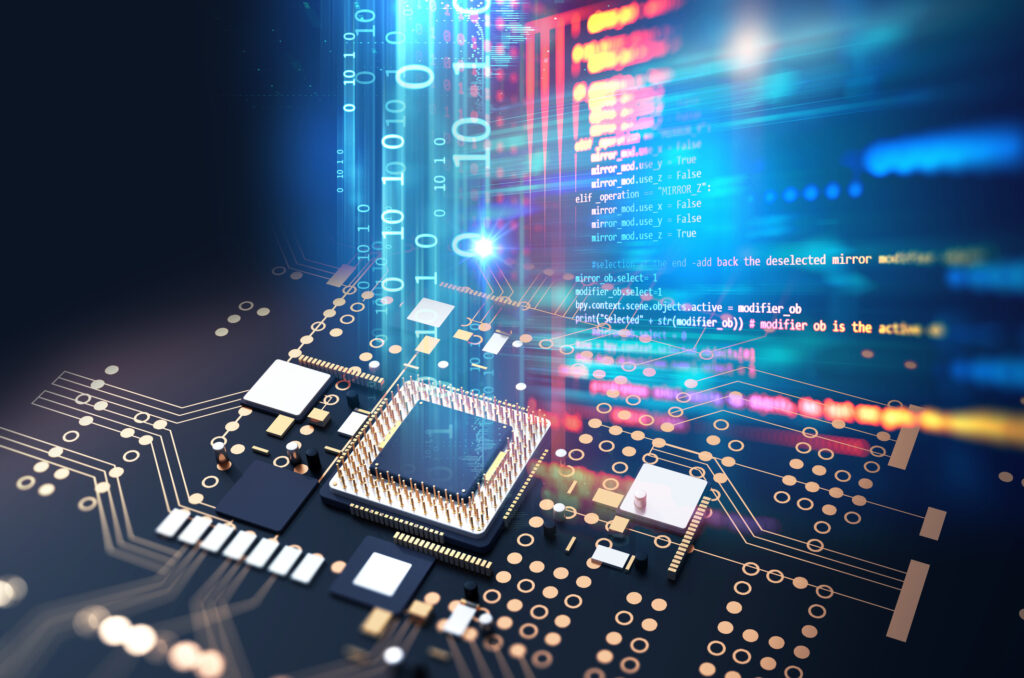
pfSense VirtualBox Alternative Solutions
For those who need similar functionalities provided by pfSense but without all the drawbacks mentioned above, there are several alternative solutions available such as dedicated hardware firewalls or cloud-based firewalls.
Dedicated hardware firewalls provide better security compared to virtualized pfSense instances.
This is because they do not rely on shared resources such as CPU and RAM which makes them less vulnerable to security threats and network performance issues caused by resource contention between multiple applications running on the same machine.
Additionally, dedicated bare metal hardware firewalls are usually more compatible with different types of software applications since they do not rely on specific hardware components like graphics cards or sound cards which may not be available in a virtual environment running on top of a hypervisor such as VirtualBox.
Finally, cloud-based firewalls provide better scalability compared to virtualized pfSense instances since they allow users to easily scale up their firewall infrastructure without having to invest in additional physical hardware components or manage complex configurations manually.
That being said, pfSense running on bare metal equipment is the NETPRAETOR preferred router and firewall solution for consumers and small businesses looking for robust enterprise quality at an affordable price.
Find out for yourself, check out my previous article on Protectli Vault Best pfSense Hardware?
Whether you are looking to run pfSense as a dedicated appliance, or part of a virtual machine such as VirtualBox, you can obtain the latest pfSense download here.



