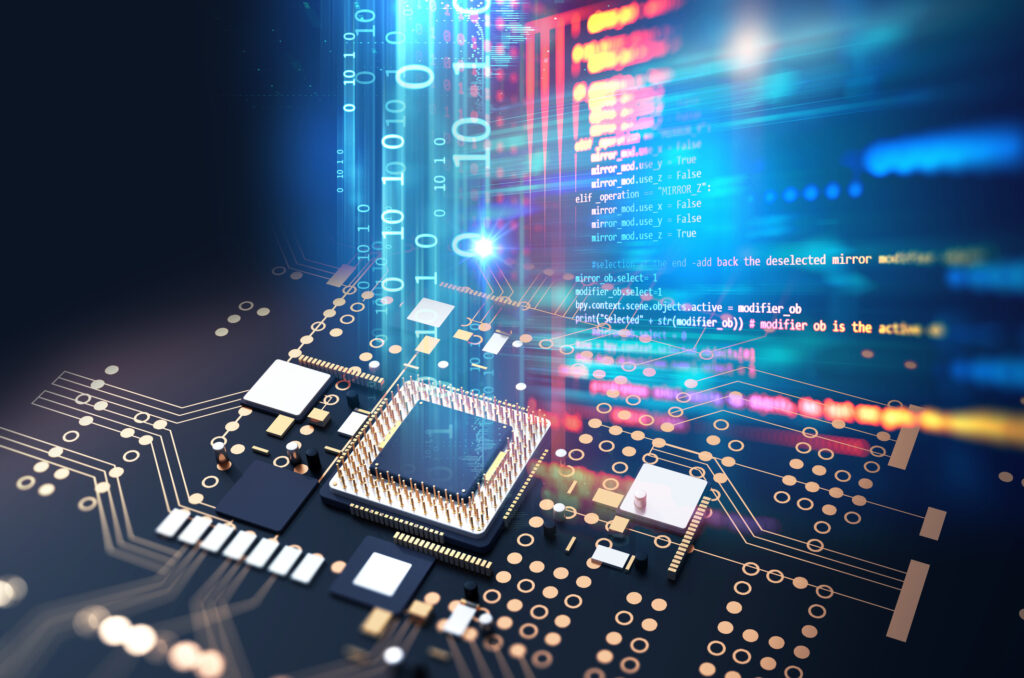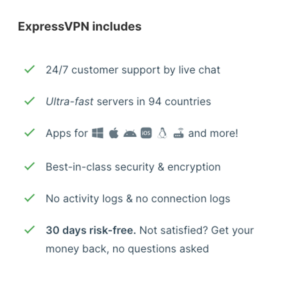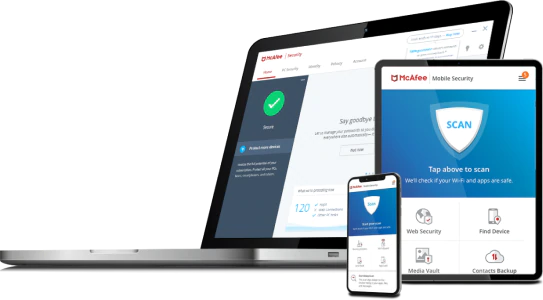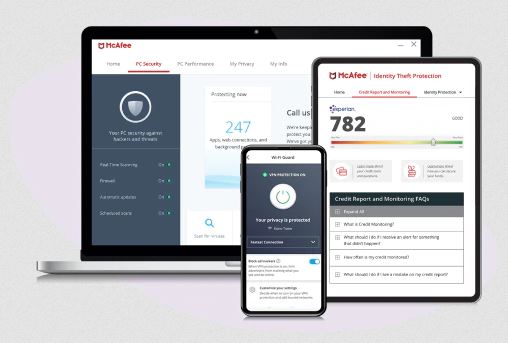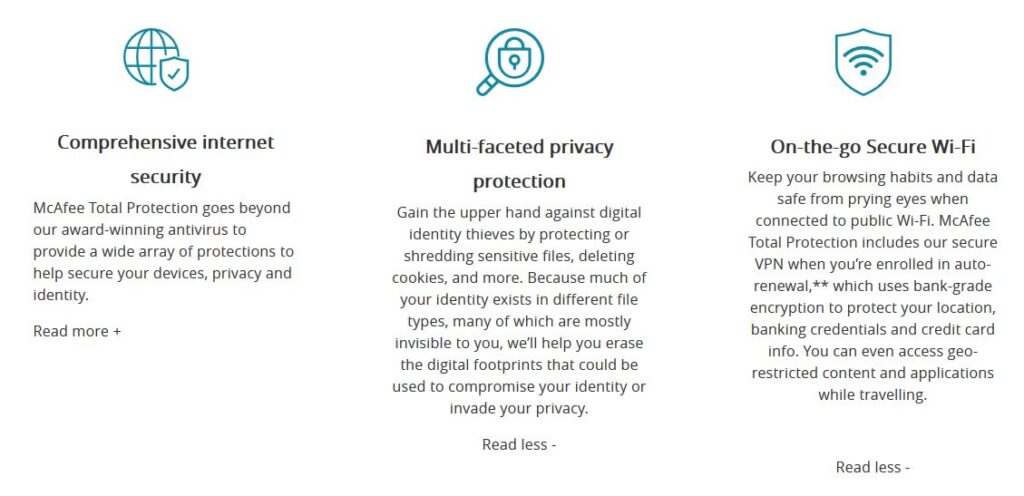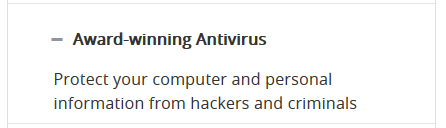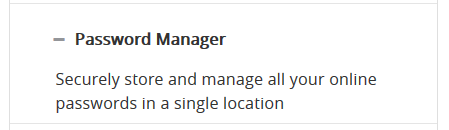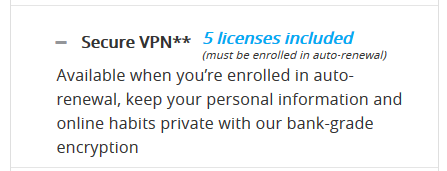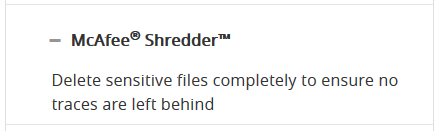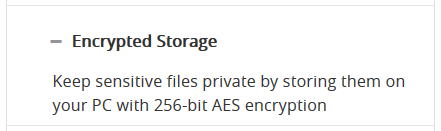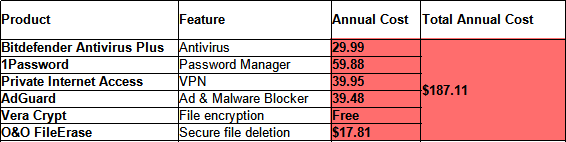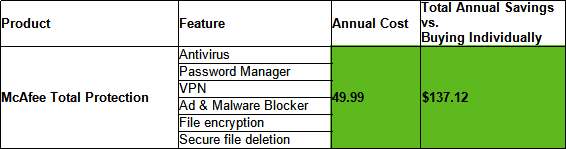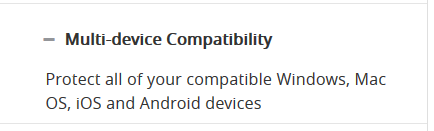1Password: Your Ultimate Password Manager
In today’s digital age, where we are continuously creating accounts on various platforms, remembering numerous passwords can be daunting. This is where password managers like 1Password come into play. But what makes 1Password stand out among its competitors? Let’s dive in to find out.
What is 1Password?
It is a leading password manager developed by AgileBits Inc. Its main objective is to simplify your digital life by remembering all your passwords for you.
Trusted by millions of customers and over 100,000 businesses worldwide, the password manager supports multiple platforms such as iOS, Android, Windows, Linux, and macOS.
The Evolution of 1Password
Over the years, it has evolved significantly. It started as a simple tool for managing passwords and has now become a comprehensive solution for digital security. With its latest version, 1Password 8, the tool has been rebuilt from the ground up, introducing an all-new design and powerful personalization features.
Key Features of 1Password
Password Security
The password manager uses end-to-end encryption to ensure that all your data is secure. This means that even if someone intercepts your data or obtains it from AgileBits, they won’t be able to decipher anything. The tool uses AES-GCM-256 authenticated encryption, which is considered one of the most secure encryption methods.
Multi-Factor Authentication
With 1Password, you can add an additional layer of security to your account using multi-factor authentication. This feature requires you to provide two or more pieces of evidence (your password and a secondary code) before you can access your account.
Password Management
1Password makes it easy to manage all your passwords. It stores all your passwords in a secure digital vault, which you can access using a single master password. You no longer need to remember multiple complex passwords; the password manager does it for you.
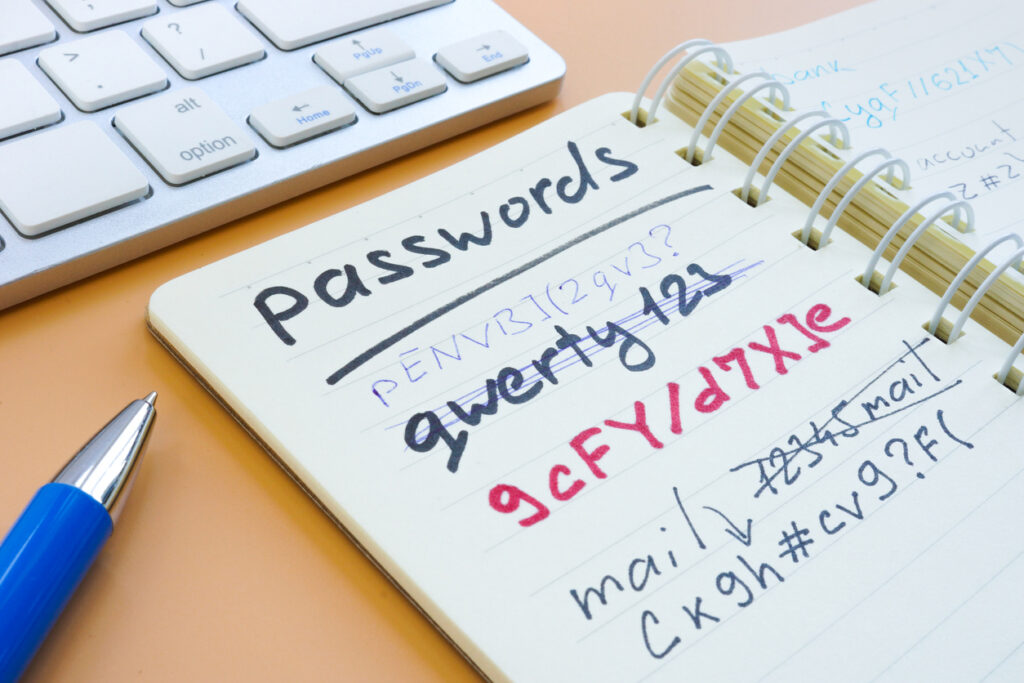
1Password vs. Competitors
When compared with other password managers in the market, the password manager stands out due to its robust security features, ease of use, and affordable pricing. While some competitors might offer similar features, the level of security provided by 1Password is hard to match.
Moreover, 1Password’s customer support is commendable. Although it might have limited availability, the team is known for providing efficient and prompt support when needed.
The Future of Password Management
As technology continues to evolve, so does 1Password. The tool continually adapts to the latest advancements in cybersecurity to provide users with the best possible protection. With features like biometric authentication on the horizon, it is set to redefine password management.
To recap, if you’re looking for a reliable, secure, and user-friendly password manager, 1Password is worth considering. Its robust security features, combined with its ease of use, make it an excellent choice for both individuals and businesses. So why wait? Simplify your digital life with 1Password today.