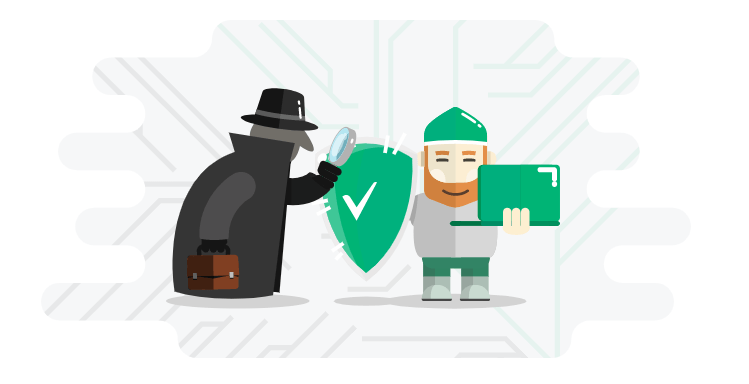In the sea of browser extensions offering adblocker capabilities with varrying degrees of success, one stands out from the crowd, AdGuard.
AdGuard is primarily an adblocker, however its so much more than a simple browser extension such as uBlock Origin and Privacy Badger.
For example, where those two extensions are purely limited to their selection of compatible browsers, AdGuard software functions at the system level.
This system level functionality expands the protections from a single browser to all traffic on the device, whether that traffic is from another application or browser without an extension.
As a browser agnostic and application agnostic piece of software, it positions AdGuard way ahead of the other adblocker extensions which simply run inside a given web browser.
This definitive guide to the AdGuard adblocker will give you everything to need to know in 2020 regarding its features, benefits, and how to obtain it and install it.
Why use AdGuard as your adblocker?
As mentioned above if your operating system of choice is Windows or MacOS, AdGuard is way more than a simple browser extension. The AdGuard software is a comprehensive solution that addresses four critical categories of data privacy and data security while using the internet.
I. Ad Blocking
II. Privacy Protection
III. Browsing Security
IV. Parental Control
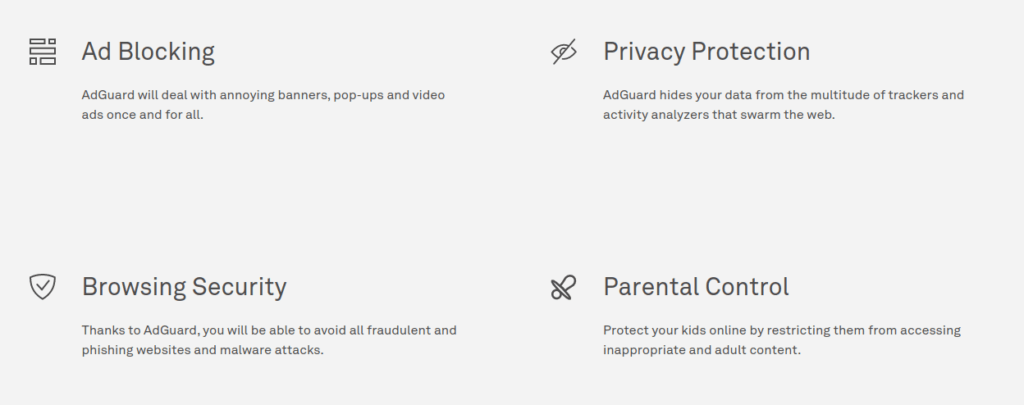
Ad Blocking
True to its namesake, AdGuard executes with precision on its primary objective of being an excellent adblocker.
It achieves this by by consistently removing more ads than other adblockers do. The fantastic adblocker ability is not limited to a single browser since the software integrates at the kernel level to provide system wide ad blocking. By default, this integrated service protects all of your other applications as well.
Finally, in the nanoseconds it takes to block annoying ads it not only gives your web browser a speed boost when the ads don’t load, it also will clean up the appearance of the web page from the blocked ads.
AdGuard does this in an effort to close the white space left by blocked ads and all this happens faster than you can blink an eye.
Privacy Protection
Given that most internet advertisements include some form of tracking mechanism, another great benefit of the AdGuard adblocker is that it’s automatically nullifying the vast majority of trackers.
Its worth reiterating that as a standalone program, this ad blocking and tracker blocking its happening system-wide and not limited to the browser.
Browsing Security
AdGuard maintains an updated list of known malicious websites propagating malware and phishing scams. AdGuard will automatically block these websites effortlessly without any speical configurations at the browser level.
Additionally, AdGuard maintains a separate list of websites it deems questionable and will warn you prior to visiting.
Parental Control
Even before the COVID-19 pandemic struck, forcing people around the world to change work environments and school environments it was of paramount importance for parents to restrict the internet access available to their children.
Now in a post COVID-19 world parents should be extra vigilent with most learning transitioning from pysical classrooms to predominantly online classes.
If you are a parent AdGuard gives you the tools to establish system level restrictions in order to prevent your children from accessing inappropriate online content.
How to get AdGuard and protect your data and your privacy today?
Since 2009 AdGuard has been designed by a team who values individual privacy rights and seeks to make their software as user friendly as possible.
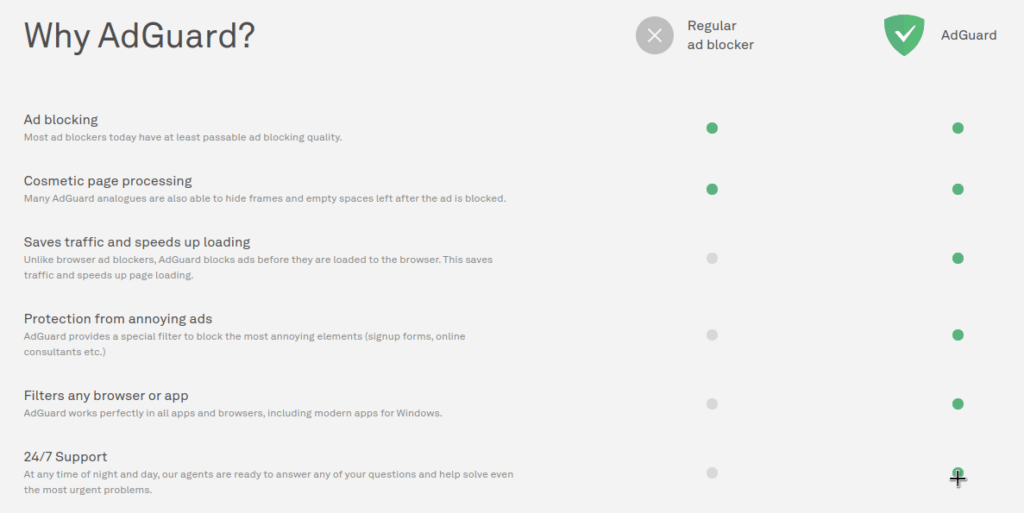
To that end, it can be downloaded, installed, and operating with a license key in less than 5 minutes.
Whether your operating system is Windows, MacOS, or Android click on what applies to you below to start your download.

AdGuard for Windows
AdGuard for Mac
AdGuard for Android
After downloading your system installer simply open the AdGuard program in order to purchase your license key and activate.
There are 4 licenses to choose from.
You can pay yearly for a personal plan supporting up to 3 devices
or
You can pay yearly for a family plan supporting up to 9 devices
or
Both the personal plan and the family plan also can also be purchased as a lifetime license.
AdGuard Adblocker: The Definitive Guide
If you care about blocking ads while reaping the benefits of privacy protection, browsing security, and parental controls, then AdGuard is absolutely the adblocker for you.
In less than five minutes you can try it out for yourself and see firsthand the benefits AdGuard has to offer.
Be sure to leave any comments in the section below!
Images Credit: AdGuard